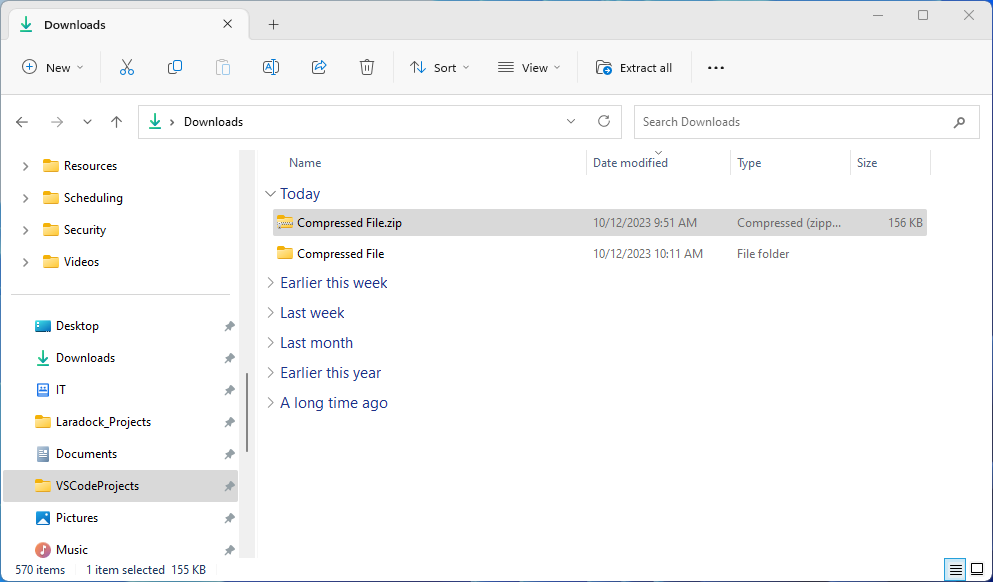Extract/Open Compressed Files
If you download any files that end in an extension that is either .zip, .gzip, .rar, they need to be uncompressed before you can use the files inside.
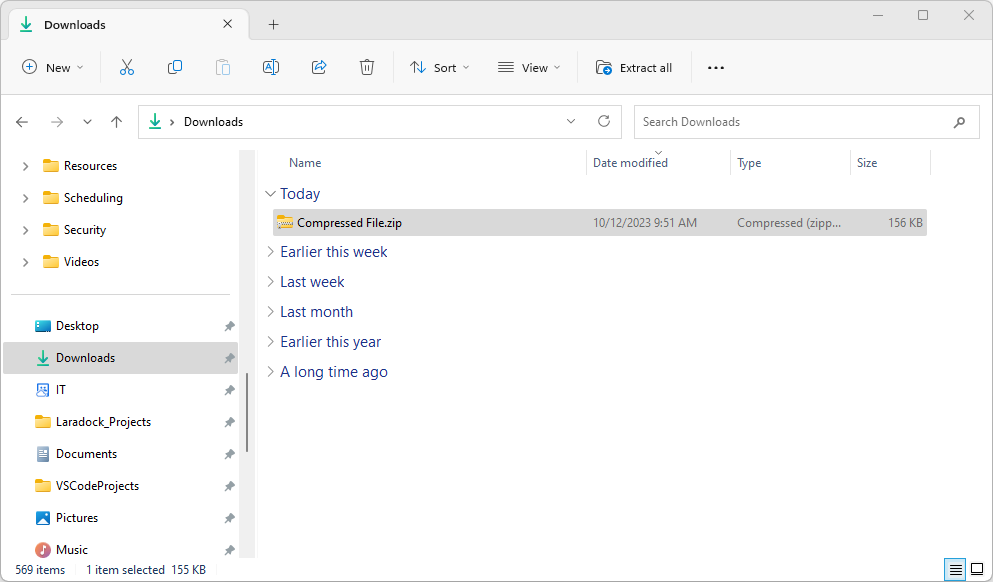
I have included a program called NanaZip on your computer that can do this function. The built in Windows “Extract All” tool does not always work.
Steps to Extract Compressed Files/Folders
- Right-Click on the compressed file/folder.
- Look for NanaZip in the right-click menu.
- Select “Extract to <File/Folder Name>
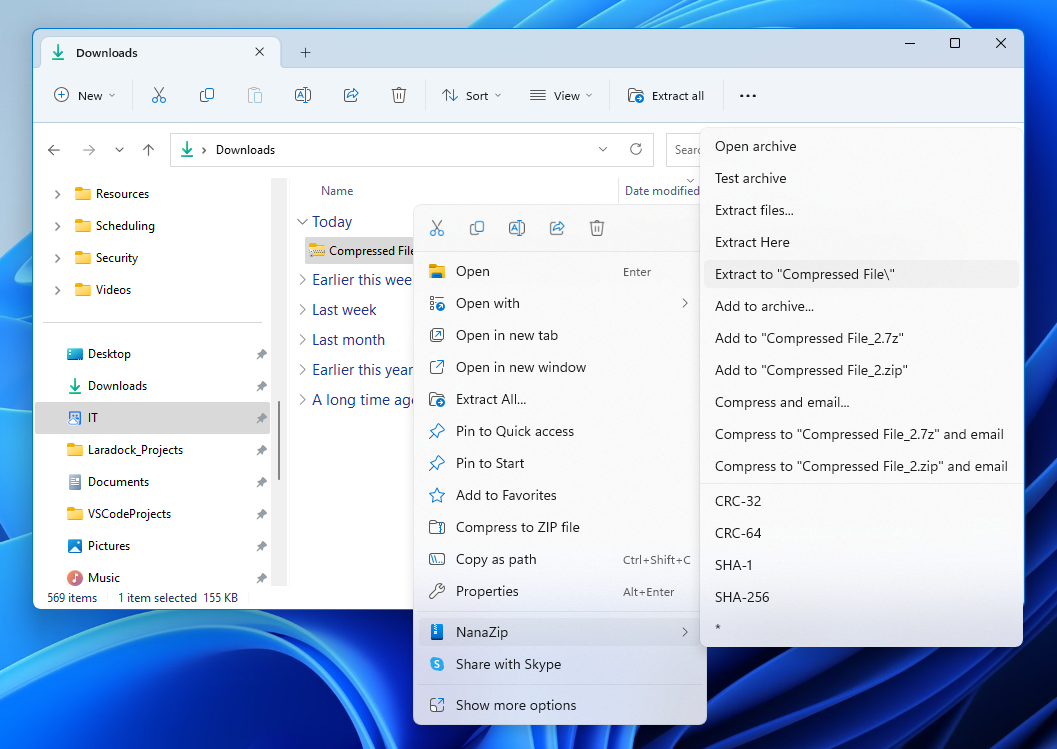
After the folder has been extracted you will see a duplicate folder with the same name near your original folder, however now it is uncompressed and can be accessed as you would a normal folder.
(You can see below that the folder icon is different. The compressed folder has a zipper on it and the extracted/uncompressed folder looks like a normal folder.)